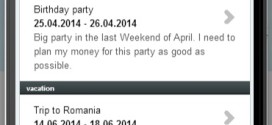Press Add Expense button.
You have to select an expense plan. If there is no expense plan you must add a new plan.
You can select the expense date. This date is set initially to the current date.
To add expense amount tap on Amount field and a panel with numbers will appear.
If you want to plan an expense then activate It’s planned button. If you just want to register your expense leave the button It’s planned disabled.
Also, you can choose this expense to repeat every month in a specific period of time.
Press Save button to save the actual expense.
Tags add expense expense expense plan expense type register expense
 Free Money Planner Free money planner App
Free Money Planner Free money planner App